The lighting for buttons and indicator lights can be replaced from the front. This method saves time and increases safety by eliminating the need for access to the interior of the machine/control station and handling live wires to replace the lamp. After removing the front ring, the lens can be removed and the lamp replaced.
The components feature a special removal tool. Precise positioning of the switch can be achieved by adjusting it from the inside of the panel. The molded flange seal cannot be lost or twisted during installation and allows for single-person installation: the component is held in the mounting hole by the seal while tightening the nut from the back.
3. Contacts
Contacts are marked with different colors to facilitate distinguishing configurations during installation.
- NC Contact – red cover
- NO Contact – green cover
- NC/NO Contact – one side green, one side red
- LED Contact – black housing and cover
- Silver contacts – black housing
- Gold contacts – gray housing
- Terminals associated with a pair of contacts are color-coded on the connection side and marked with the corresponding contact numbers:
- 1,2 = NC
- 3,4 = NO
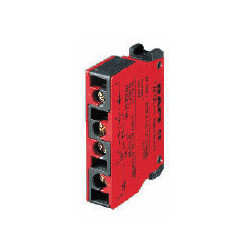
RAFIX 22 QR Contact Block, 1NC, Screw Terminal, Silver Contact
Manufacturer Part Number: 5.00.100.139/0000
More Information
RAFIX 22 QR Contact Block, 1NO, Screw Terminal, Silver Contact
Manufacturer Part Number: 5.00.100.140/0000
More Information
RAFIX 22 QR Contact Block, 2NO, Screw Terminal, Silver Contact
Manufacturer Part Number: 5.00.100.142/0000
More Information3.1 Assembly
First, snap the lamp holder and contact blocks into the adapter. Then, snap the assembly onto the actuator. To release it, press the bayonet (this also prevents accidental release).
3.2 Contact Assembly
- Mount the actuator in the front panel using the ring nut.
- Snap the individual contacts (up to two contacts along with the lamp holder) into the adapter. They can be installed in any slot.
- Insert the lamp or LED into the lamp holder or snap in the LED module.
- Snap the adapter with the contact blocks onto the button.
- Connect the cables.
- Disassembly is done in the reverse order. To remove the adapter from the button, press the latch lever (manually or with a screwdriver).













Leave a comment