trebuie să fii logat
-
întoarce-teX
-
Componente
-
-
Category
-
Semiconductori
- Diode
- Tiristoare
- Module izolate electric
- Punți redresoare
-
Tranzistori
- Tranzistoare | GeneSiC
- Module MOSFET SiC | Mitsubishi
- Module MOSFET SiC | STARPOWER
- Module ABB SiC MOSFET
- Module IGBT | MITSUBISHI
- Module tranzistor | MITSUBISHI
- Module MOSFET | MITSUBISHI
- Module tranzistor | ABB
- Module IGBT | POWEREX
- Module IGBT | INFINEON (EUPEC)
- Elemente semiconductoare - Carbură de siliciu (SiC)
- Accesați subcategoria
- Drivere
- Blocuri de alimentare
- Accesați subcategoria
- Traductoare electrice
-
Componente pasive (condensatori, rezistențe, siguranțe, filtre)
- Rezistori
-
Siguranţe
- Siguranţe de dimensiuni mici pentru sistemele electronice - seria ABC şi AGC
- Siguranțe tubulare cu acționare rapidă
- Siguranțe cu timp de întarziere pentru caracteristicile GL/GG și AM
- Siguranţe ultrarapide
- Siguranțe cu acționare rapidă la standarde din Marea Britanie și America
- Siguranțe cu acționare rapidă la standarde europene
- Siguranțe de tracțiune
- Siguranțe de înaltă tensiune
- Accesați subcategoria
-
Condensatori
- Condensatoare pentru motoare
- Condensatori electrolitici
- Condensatori snubbers
- Condensatori de putere
- Condensatoare pentru circuite de curent continuu DC
- Condensatoare de putere reactivă
- Condensatoare de înaltă tensiune
- Condensatoare pentru încălzirea prin inducţie
- Condensatoare de impuls
- Condensatoare DC LINK
- Condensatoare pentru circuite AC/DC
- Accesați subcategoria
- Filtre EMI
- Supercapacitori
-
Protecție la supratensiune
- Protecție la supratensiune pentru aplicații coaxiale
- Protecție la supratensiune pentru sistemele de supraveghere video
- Protecție la supratensiune pentru cablurile de alimentare
- Limitatoare pentru LED-uri
- Limitatoare de supraveghere pentru panourile solare
- Protecția sistemului de cântărire
- Protecție la supratensiune pentru Fieldbus
- Accesați subcategoria
- Accesați subcategoria
-
Relee şi contactoare
- Teoria releelor și a contactoarelor
- Relee semiconductoare AC 3-faze
- Relee semiconductoare DC
- Controlere, sisteme de control si accesorii
- Soft start si relee reversibile
- Relee electromecanice
- Contactoare
- Întrerupătoare rotative
-
Relee semiconductoare AC monofazate
- Relee semiconductoare cu o singură fază, seria 1 D2425 | D2450
- Relee în stare solidă monofazate, seria CWA și CWD
- Relee în stare solidă monofazate, seria CMRA I CMRD
- Relee semiconductoare monofazate, seria PS
- Relee semiconductoare duble și quad, AC seria D24 D, TD24 Q, H12D48 D
- Relee monofazate serie gn
- Relee cu stare monofazată din seria Ckr
- Relee de curent alternativ monofazate pentru SERIA ERDA ȘI ERAA
- Relee monofazate 150A AC
- Relee duble semiconductoare integrate cu o radiator din șină DIN
- Accesați subcategoria
- Relee semiconductoare monofazate pentru PCB de curent alternativ
- Relee de interfaţă
- Accesați subcategoria
- Componente inductive
- Radiatoare, varistoare, protectie termica
- Ventilatoare
- Aer condiţionat, accesorii carcase industriale, Instalatii de racire
-
Baterii, încărcătoare, surse de alimentare tampon și invertoare
- Acumulatoare, încărcătoare - descriere teoretică
- Baterii cu ioni de litiu. Baterii standard. Sistem de gestionare a bateriei (BMS)
- Acumulatoare
- Încărcătoare de baterii și accesorii
- Surse de alimentare UPS și tampon
- Convertoare și accesorii pentru panouri fotovoltaice
- Stocare a energiei
- Celule de combustibil
- Baterii cu ioni de litiu
- Accesați subcategoria
-
Automatizări
- Futaba Drone Parts
- Limita de switch-uri, switch-uri micro
- Traductoare de senzori
- Pirometre
- Contoare, Relee, Indicatoare de panou
- Dispozitive de protecție industriale
- Semnalizări luminoase şi acustice
- Camera de imagistică termică
- Afișaj LED
- Echipamente de control
-
Dispozitive de înregistrare
- Înregistrator temparatură cu bandă şi indicatoare digitale de înregistrare - AL3000
- Microprocesoare, înregistrator cu ecran LCD seria KR2000
- Înregistrator KR5000
- Contorul cu funcţia de înregistrare de umiditate şi temperatură HN-CH
- Materiale consumabile pentru Înregistratoare
- Compact înregistrator grafic 71VR1
- Înregistrator KR 3000
- Înregistrator PC seria R1M
- Înregistrator PC seria R2M
- Înregistrator PC, 12 intrări izolate - RZMS
- Înregistrator PC, USB, 12 intrări izolate - RZUS
- Accesați subcategoria
- Accesați subcategoria
-
Cabluri, fire Litz, furtunuri din material plastic, conexiuni flexibile
- Fire
- Fire Litz
-
Cabluri pentru aplicaţii extreme
- Cabluri de extensie şi compensare
- Cabluri de Thermocouple
- Cabluri de conectare pentru senzori PT
- Conductor multiplu cu fire de la temp. -60C la +1400C
- Cabluri de medie tensiune
- Fire de aprindere
- Cabluri de încalzire
- Conductor singur pt. cabluri cu temp. -60C la +450C
- Cabluri pentru calea ferată
- Cabluri de încălzire Ex
- Accesați subcategoria
- Tuburi de protecție
-
Cabluri împletite
- Cabluri plate - împletite
- Cabluri - panglica rotund
- Cabluri - panglică-plat foarte flexibil
- Cabluri panglică-rotund foarte flexibil
- Împletituri de cupru cilindrice
- Împletituri de cupru cilindrice cu protecţie
- Conexiuni flexibile de împământare
- Împletituri cilindrice din oțel galvanizat inoxidabil
- Împletituri de cupru izolate PCV - temperatura până la 85 C
- Împletituri plate din aluminiu
- Set de joncţiune - tuburi și împletituri
- Accesați subcategoria
- Echipamente de tracțiune
- Terminale pentru cablu
- Bare flexibile izolate pentru autobuz
- Bare flexibile multistrat de autobuz
- Sisteme de cablare (PESZLE)
- Furtunuri
- Accesați subcategoria
- Vezi toate categoriile
-
Semiconductori
-
-
- Furnizori
-
Aplicații
- Automatizare HVAC
- Automatizare industriala
- Automatizare industriala
- Componente pentru atmosfere potențial explozive (EX)
- Dispozitive industriale de protecție
- Echipamente pentru dulapuri de distribuție, control și telecomunicații
- Energy bank
- Încălzire prin inducție
- Mașini de sudat și mașini de sudat
- Mașini pentru termoformarea materialelor plastice
- Mașini pentru uscarea și prelucrarea lemnului
- Mașini-unelte CNC
- Măsurarea și reglarea temperaturii
- Măsurarea și reglarea temperaturii
- Minerit, metalurgie și fondare
- Motoare și transformatoare
- Surse de alimentare (UPS) și sisteme de redresare
- Tipărire
- Tracțiune de tramvai și cale ferată
- Unități de curent alternativ și continuu (invertoare)
-
Instalare
-
-
Inductori
-
-
Dispozitive de inducție
-
-
https://www.dacpol.eu/pl/naprawy-i-modernizacje
-
-
Serviciu
-
- Kontakt
- Zobacz wszystkie kategorie
How to Safely Connect POWERSAFE (POWERLOCK) Connectors
A Practical Guide: How to Safely Connect POWERSAFE (POWERLOCK) Connectors
Do you want to know how to safely connect POWERSAFE (POWERLOCK) connectors? In this part of the article, we will discuss how to correctly connect cables to the Powersafe Sequential Mating Box power distribution unit.
Step 1: Open the Ground Cover
Using the key (provided in the kit), turn the ground lock clockwise. The ground cover will automatically open.
Step 2: Connect the Ground Cable
Lift the ground cover fully open. Take the end of the grounding cable connector (not included in the kit) and insert it into the grounding socket.
Step 3: Connecting the Connectors
To connect the connectors, align the arrow on the connector with the green circle on the front panel of the Powersafe unit. Insert the connector fully into the box, then turn it clockwise. The neutral cover will automatically open.
Step 4: Connect the Remaining Connectors
Lift the neutral cover fully open and repeat steps 2-4 for the remaining connectors (E, N, L1, L2, and L3) until all are connected. Note that Powersafe connectors are mechanically keyed to prevent connection errors. It is not possible to insert a connector other than the grounding one into the correct slot. When covers are lifted, the previous connection cannot be disconnected without closing the cover first— for example, lifting the neutral cover prevents the grounding connector from being removed.
Step 5: Locking the L3 Connector
When the L3 connector is fully inserted and locked, use the key to turn the L3 connector lock clockwise. This action locks the L3 connector, preventing accidental disconnection under load and further access to the unit.
How to Disconnect POWERSAFE (POWERLOCK) Connectors from the Power Distribution Unit
To disconnect cables from the unit, follow the reverse steps.
Step 1: Unlock the L3 Connector
Turn the L3 connector locking key counterclockwise to unlock the L3 connector.
Step 2: Disconnect the L3 Connector
Next, unlock and disconnect the L3 connector by turning it counterclockwise and pulling it out of the port.
Step 3: Disconnect the Remaining Connectors
Once the L3 connector is disconnected, you can proceed to disconnect the remaining connectors. Turn the L2 connector counterclockwise and disconnect it. Note that the L3 connector cover will automatically close during this step.
Step 4: Lock the Ground Cover
After disconnecting all connectors, turn the ground lock key counterclockwise again. This locks the ground cover, preventing access to the unit.
Features of POWERSAFE (POWERLOCK) Distribution Boxes
Phase 3 Connectors' distribution boxes have many useful features:
- Up to 800A Current: They provide high-quality performance and handle currents of up to 800A.
- M12 Connectors: Universal M12 connections make distribution units versatile and compatible with various systems.
- Remote Control System: Each unit has the capability of remote control connection, increasing user convenience.
- Key Locking System: They ensure safety by allowing access only to authorized personnel.
Summary
Connecting POWERSAFE (POWERLOCK) connectors can be easy and safe with our step-by-step guide. Remember to open the covers as instructed and connect the cables according to the appropriate steps. With unique features like handling currents of up to 800A and remote control capability, you can be sure that your connections are not only convenient but also safe. Trust Phase 3 Connectors' branded distribution boxes and connect according to the rules to ensure stability and reliability of your system.
Related product
Related posts
 Now available – DC/DC converters from PREMIUM
Now available – DC/DC converters from PREMIUM
 New release in DACPOL lighting for lathes – Kira covers
New release in DACPOL lighting for lathes – Kira covers





Leave a comment